Microsoft office 2021 hb for mac and win Keycard with Online Activation Key
|
Your Office, modernized Microsoft Office Home & Business 2021 provides familiar productivity tools that are updated to help you easily create content, stay organized, and work together. |
 |
Microsoft office home & business 2021 provides familar productivity tools that are updated to help you easily creat content , stay organized, and work together. It updated a better experience accomplish your goals with classic Microsoft Office apps, updated for better performace and speed.
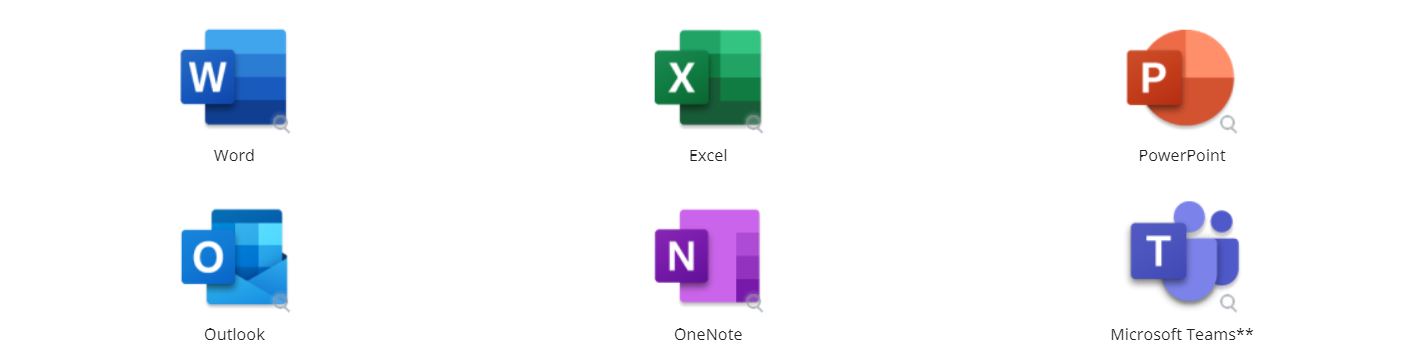
|
Function of Office 2021 |
Home and Business |
Home and Student |
|---|---|---|
|
Document processing |
Word |
Word |
|
Data analysis |
Excel |
Excel |
|
Presentation making |
PowerPoint |
PowerPoint |
|
Note management |
OneNote |
OneNote |
|
Email sending and receiving |
Outlook |
No |
|
Publishing design |
No |
No |
|
Database management |
No |
No |
|
Skype for Business |
No |
No |
|
Cloud storage |
No |
No |
|
Automatic update |
No |
No |
|
Technical support |
60 days at no extra cost |
60 days at no extra cost |
|
Installation device |
1 PC or Mac |
1 PC or Mac |
|
Compatible operating systems |
Windows 11, Windows 10, or macOS |
Windows 11, Windows 10, or macOS |
|
License type |
Home and business use |
Home use |
Parameters of Microsoft office 2021 Home and Business :
|
Edition |
Media |
Language |
Origin |
Compatible OS |
Function |
Installation device |
|
Office 2021 HB |
Online download |
English |
Made in USA |
Windows 11, Windows 10, macOS |
Word, Excel, PowerPoint, OneNote, Outlook |
1 PC or Mac |
|
Configuration |
Requirement |
|---|---|
|
Operating system |
Windows 11, Windows 10, or macOS |
|
Processor |
1.6 GHz or faster, 2-core (Windows) or Intel processor (Mac) |
|
Memory |
4 GB RAM (Windows) or 4 GB RAM (Mac) |
|
Hard disk |
4 GB of available disk space (Windows) or 10 GB of available disk space (Mac) |
|
Display |
1280 x 768 screen resolution (Windows) or 1280 x 800 screen resolution (Mac) |
|
Graphics |
DirectX 9 or later, with WDDM 2.0 or higher (Windows) or No graphics requirements (Mac) |
|
Internet |
Internet access is required to download and activate Office 2021 |
Requirement of Configuration for Microsoft office 2021 Home and Business installation:
Product Microsoft office 2021 Home and Business FQAs
1.Can people using older Office versions open documents I created using Microsoft 365 or Office 2019?
People using Microsoft 365, Office 2019, Office 2016, Office 2013, Office 2010, and Office 2007, as well as Office for Mac 2011 and 2008, will be able to open and view documents, but those using earlier versions may need to install a compatibility pack.
2.Are there tutorials on how to use Office Home & Business 2021 apps and services?
Yes, the Microsoft 365 Training Center has quick start guides, cheat sheets, tips and tricks, and training courses on how you can make the best use of Office.
3.Is internet access required to activate or update Office Home & Business 2021?
Internet access is required to install and activate Office, but not to use Office apps such as Word, Excel, and PowerPoint once you have these fully installed on your computer. You may need to periodically connect to the internet to confirm the license associated with the licensed device. You should also connect regularly to keep your version of Office up to date and benefit from automatic updates.
4.Is internet access required to use Office Home & Business 2021?
No, you don’t need to be connected to the internet to use the Office apps, such as Word, Excel, and PowerPoint, because the apps are fully installed on your computer.
 Microsoft office professional Plus 2021 English USB INTL DM Retail Pack with Key Card
Microsoft office professional Plus 2021 English USB INTL DM Retail Pack with Key Card
 Microsoft office professional Plus 2021 English Intl Online Retail Pack with Keycard
Microsoft office professional Plus 2021 English Intl Online Retail Pack with Keycard
 Microsoft Office 2021 Pro Plus Key Card Version with Online Activation Key
Microsoft Office 2021 Pro Plus Key Card Version with Online Activation Key
 Microsoft Office 2021 Pro Plus DVD Retail Version in English with Online Activation Key
Microsoft Office 2021 Pro Plus DVD Retail Version in English with Online Activation Key
 Microsoft Office 2021 hb for MAC Retail Version with Bind Key
Microsoft Office 2021 hb for MAC Retail Version with Bind Key