Microsoft's Office suite has always occupied an important position in the office software market. Microsoft Office 2016 and Microsoft Office 2019 are two versions that have received much attention in recent years. Although both provide powerful office tools, there are significant differences in functionality and performance. This article will compare the two versions in detail to help users better understand their pros and cons.
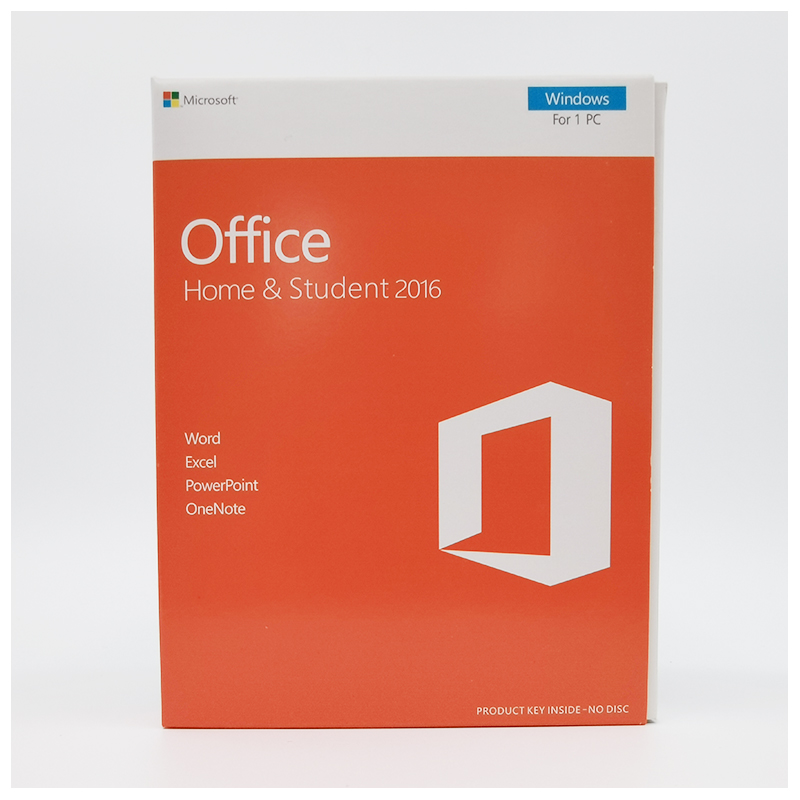
First of all, Office 2019 has made many improvements and additions in terms of functionality. One of the most obvious changes is the introduction of more collaborative tools. For example, Word 2019 supports more powerful real-time collaboration features, and users can more easily edit documents with others. In addition, Excel 2019 has added a variety of data analysis features, including new chart types and enhanced PowerPivot features, making data processing more efficient and intuitive.
In PowerPoint 2019, the newly added Morph transformation and zoom features provide users with more diverse presentation animation effects. Users can create more attractive and interactive presentations with these new features. In Office 2016, these advanced animation effects and collaboration features are not comprehensive, and users have relatively low creative freedom.
Secondly, Office 2019 has also significantly improved the user experience. Office 2019 pays more attention to the support of touch devices and pen input, which is especially important for users who use tablets or touch screen laptops. OneNote 2019 has also been optimized to make the entry and management of handwritten notes more convenient.
In terms of performance, Office 2019 takes advantage of more advanced hardware and operating system features to provide faster startup and operation speeds. In contrast, although Office 2016 has stable performance, it may be slightly laggy when processing large files and complex tasks.
However, for those who do not need the latest features and performance improvements, Office 2016 is still a reliable choice. It provides mature office tools and a stable experience that is sufficient to meet most daily office needs. In addition, the system requirements of Office 2016 are relatively low, which is suitable for old devices with low configuration.
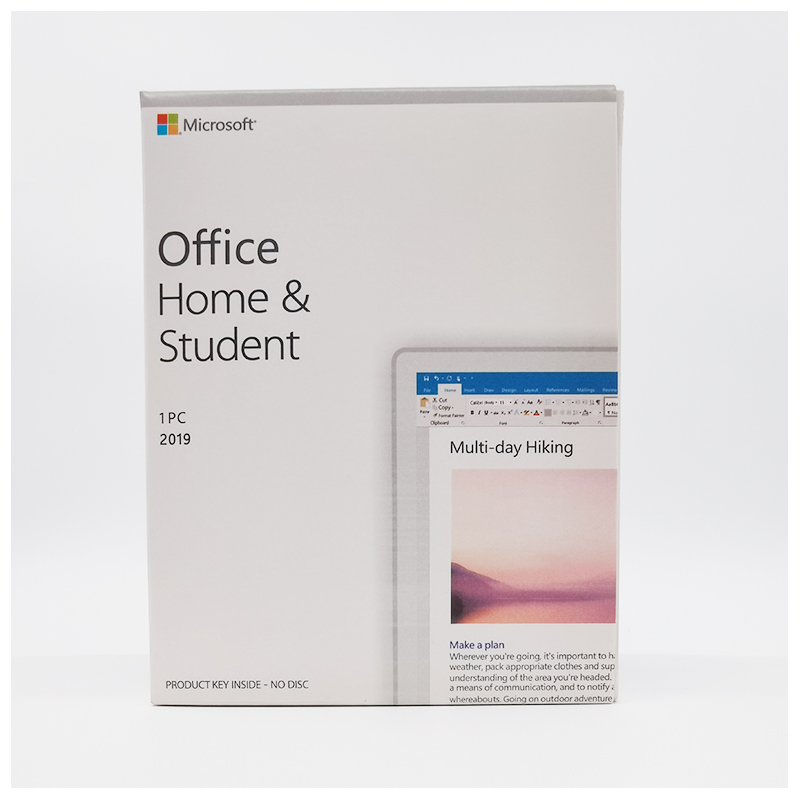
Overall, Microsoft Office 2019 is superior to Office 2016 in terms of functionality, user experience, and performance, and is an ideal choice for users who pursue the latest technology and efficient office work. However, if you only need basic office functions and do not have high requirements for device configuration, Office 2016 is still an affordable solution.
With the continuous advancement of technology and the diversification of user needs, Microsoft will continue to launch more innovative office software to meet the needs of different users. Whether you choose Office 2019 or Office 2016, you can enjoy the efficiency and convenience brought by Microsoft office software.