Since Microsoft released Windows 11, this new operating system has quickly attracted widespread attention from users and technology enthusiasts around the world. As the successor to Windows 10, Windows 11 brings many exciting new features and improvements. Here are some major improvements of Windows 11 compared to Windows 10.

New user interface design
One of the most significant changes in Windows 11 is its new user interface (UI) design. Compared with Windows 10, Windows 11 adopts a more modern and simple design style. The icons in the taskbar are arranged in the center, and the start menu has also been redesigned, removing the dynamic tiles and changing to a simple icon layout, making the interface more refreshing. In addition, the rounded corner design of the window and the new animation effects make the whole system look smoother and more beautiful.
Performance optimization and improvement
In terms of performance, Windows 11 has also made many optimizations. Microsoft claims that the new system has significantly improved the startup speed, application loading time and system response speed. These improvements are due to better resource management and system scheduling algorithms, allowing Windows 11 to provide a smoother user experience on all kinds of devices. In addition, Windows 11 optimizes multitasking, improves window management and virtual desktop functions, and users can more easily organize and switch different work environments.
Improved gaming experience
Windows 11 also has many improvements in gaming experience. The new DirectStorage technology significantly reduces game loading time and improves game running efficiency. The Auto HDR function automatically enables high dynamic range imaging for compatible games, making the screen colors richer and more vivid. In addition, Windows 11 also integrates Xbox applications, making it possible to seamlessly connect PC games and Xbox games, further enriching the gaming ecosystem.
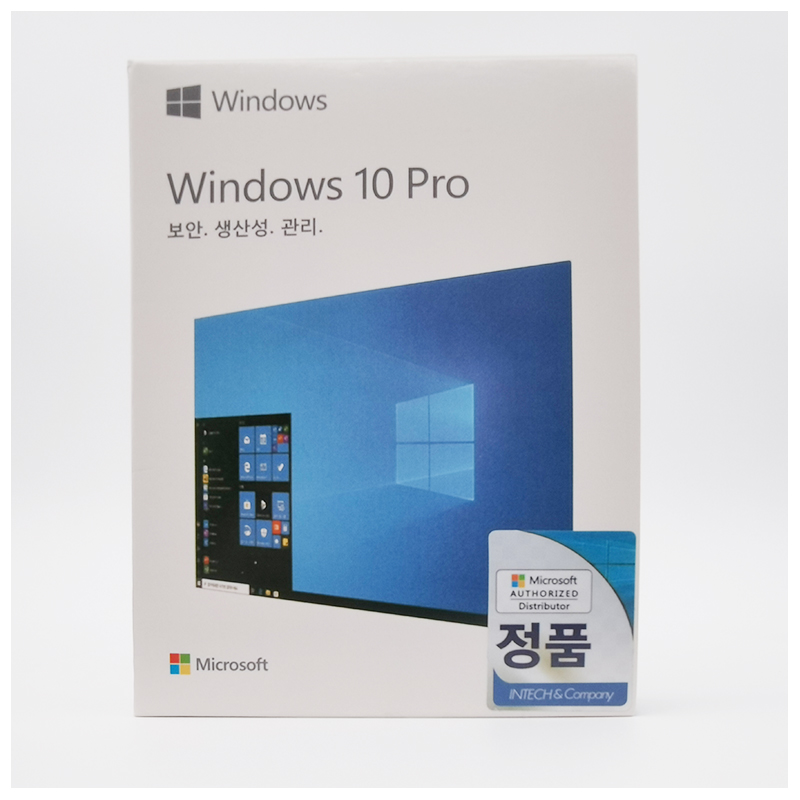
Enhanced multitasking and productivity
Windows 11 introduces Snap Layouts and Snap Groups features, which significantly improve the convenience of multitasking. Snap Layouts allows users to arrange multiple application windows on the screen according to preset layouts, while Snap Groups can save these layouts, allowing users to quickly restore their work environment. These features are undoubtedly a huge improvement for users who need to handle multiple tasks at the same time.
Enhanced compatibility and security
Windows 11 also enhances system security and compatibility. The new system requires TPM 2.0 chip and secure boot function to provide higher hardware security. In addition, Windows 11 has built-in more security features, such as Windows Hello and BitLocker, to protect users' data security and privacy. In terms of compatibility, Windows 11 maintains support for most Windows 10 applications and devices, while providing better compatibility and stability.
Improved touch and handwriting experience
With the popularity of touch devices, Windows 11 has made significant improvements to touch and handwriting functions. The new touch gestures are more intuitive, and the virtual keyboard has been optimized to provide a better input experience. For users who use a stylus, Windows 11 enhances handwriting recognition and note-taking functions, making handwriting input smoother and more accurate.
In general, Windows 11 has made significant improvements in appearance design, performance optimization, gaming experience, multitasking, security and touch experience compared to Windows 10. With the gradual promotion of Windows 11, these improvements will bring users a more modern, efficient and secure operating experience. For existing Windows 10 users, upgrading to Windows 11 would be an option worth considering to enjoy the many advantages brought by this new operating system.