Microsoft windows Server Remote Desktop User CAL / Device CAL License Key OEM COA Sticker

What is CAL in server?
CAL - That stands for Client Access License.
A CAL is not a software product; rather, it is a license that gives a user the right to access the services of the server.
To access this server software legally, a Client Access License (CAL) may be required.
Each User and each device has to have its own CAL.
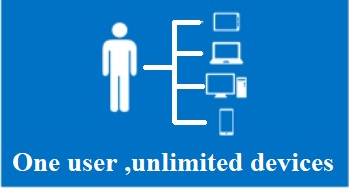
What is User CALs?
User CALs
Choose if people need roaming access to the corporate network from multiple devices.
With the User CAL, you purchase a CAL for every user who accesses the server to use services such as file storage or printing, regardless of the number of devices they use for that access. Purchasing a User CAL might make more sense if your company's employees need to have roaming access to the corporate network by using multiple devices, or from unknown devices, or if you simply have more devices than users in your organization.
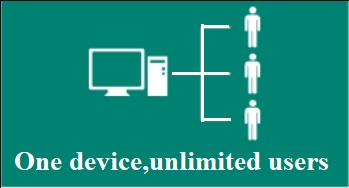
What is Device CALs?
Device CALs
Choose if multiple people share a single device, such as shift workers.
With a Device CAL, you purchase a CAL for every device that accesses your server, regardless of the number of users who use that device to access the server. Device CALs may make more economic and administrative sense if your company has workers who share devices, for example, on different work shifts.
User CAL and Device CAL,Both of them are nothing more than an access right:
Access right:
-no keys
-no license numbers
-no installation(no additional software to be installed)
It is simply a paper document that you have to keep on file.
For example:
|
Windows server 2022 50 User CAL |
|
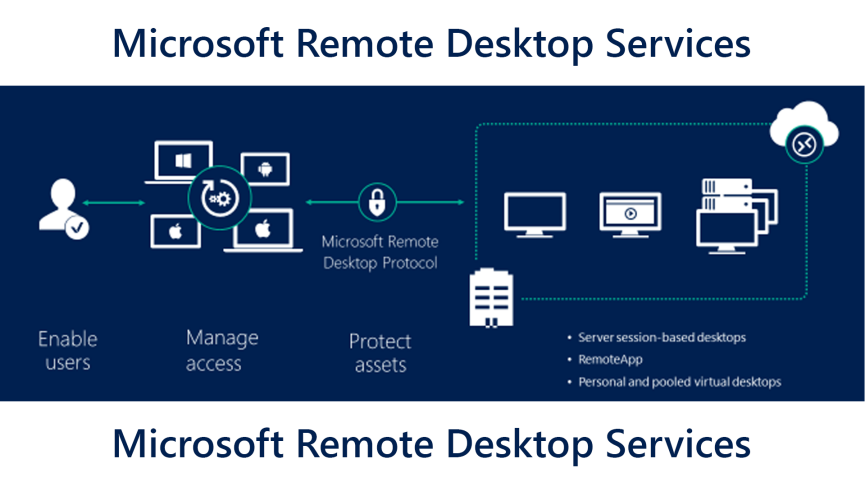
What is RDS CALs?
RDS means Remote Desktop Services.
As the name implies ,these CALs are required if Remote Desktop Services are to be accessed on a windows server.
RDS CALs:
Understand the RDS CAL model
There are two types of RDS CALs:
The following table outlines the similarities and differences between the two types of CALs:
|
Per Device |
Per User |
|---|---|
|
RDS CALs are physically assigned to each device. |
RDS CALs are assigned to a user in Active Directory. |
|
RDS CALs are tracked by the license server. |
RDS CALs are tracked by the license server. |
|
RDS CALs can be tracked regardless of Active Directory membership. |
RDS CALs can't be tracked within a workgroup. |
|
You can revoke up to 20% of RDS CALs. |
You can't revoke any RDS CALs. |
|
Temporary RDS CALs assigned on first logon are valid for 90 days. |
Temporary RDS CALs aren't available. |
|
Permanent CALs are valid for a random period of 52–89 days before renewal. |
CALs are valid for 60 days before renewal or 90 days before reassignment. |
|
RDS CALs can't be overallocated. |
RDS CALs can be overallocated, in breach of the Remote Desktop licensing agreement. |
We have these editions of RDS CAL in stock:
|
Windows server 2012 R2 RDS 50 User CAL |
Windows server 2012 R2 RDS 50 Device CAL |
|
|
|
|
Windows server 2016 RDS 50 User CAL |
Windows server 2016 RDS 50 Device CAL |
|
|
|
|
Windows server 2019 RDS 50 User CAL |
Windows server 2019 RDS 50 Device CAL |
|
|
|
|
Windows server 2022 RDS 50 User CAL |
Windows server 2022 50 Device CAL |
|
|
|
 Microsoft SQL Server 2019 Standard License COA Sticker
Microsoft SQL Server 2019 Standard License COA Sticker
 Microsoft windows Server Standard Or Datacenter Version License Key OEM COA Sticker Multi Color Options
Microsoft windows Server Standard Or Datacenter Version License Key OEM COA Sticker Multi Color Options
 Microsoft windows 10 Professional License Key OEM COA Sticker Multi Colors Option
Microsoft windows 10 Professional License Key OEM COA Sticker Multi Colors Option
 Microsoft windows 10 home License Key OEM COA Sticker Multi Colors Option
Microsoft windows 10 home License Key OEM COA Sticker Multi Colors Option
 Microsoft windows 11 Pro License Key OEM COA Sticker Multi Color Options
Microsoft windows 11 Pro License Key OEM COA Sticker Multi Color Options
 Microsoft windows 11 home License Key OEM COA Sticker Multi Color Options
Microsoft windows 11 home License Key OEM COA Sticker Multi Color Options